Redesigned from the ground up, the new Client Mobile App keeps clients connected with you through an immersive mobile search experience. The new app is designed to yield better search results, simplify client workflow, and provide more listing details.
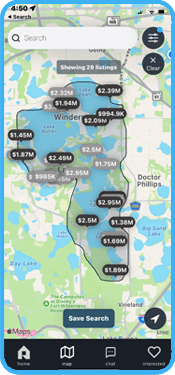
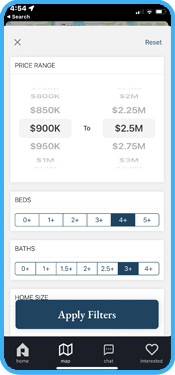
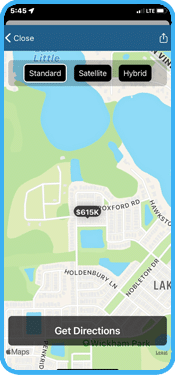
Full-Screen Interactive Map
The new map offers more ways to fine-tune search results; draw a custom boundary, search by address or MLS #, or add geographical parameters like city, zip code, neighborhood or school. Save search criteria for future reference.
- Search by address, MLS#, city, neighborhood, zip code or school
- Filter by price, # of beds/baths, for sale or rent, property type, or open houses
- Save a search based on your filters, search area or custom-drawn boundary
- Explore different map type views; standard, satellite and hybrid
- “Get Directions” button provides driving directions in your selected map app
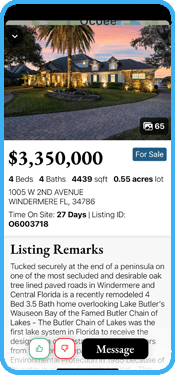
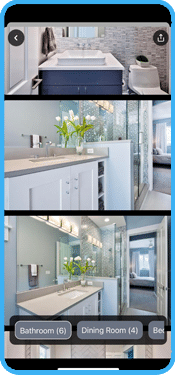
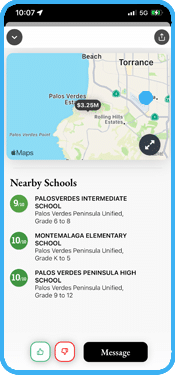
Enhanced Listing Details Page
We’ve packed more functionality into the redesigned listing details page.
- Image carousel displays all images in a vertical scrolling format.
- Filter Images by room/category, ie: kitchen, bathrooms, outside, etc.
- School ratings are added to the listing details page.
- “I’m Interested” and “Not Interested” buttons and message agent directly from the listing page.
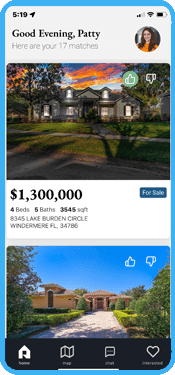
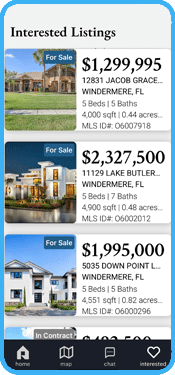
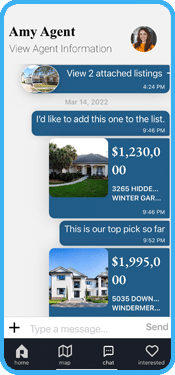
New Client Home and Streamlined Navigation
The home screen simplifies client workflow with easy access to key features and an overview of matched listings.
- Client home screen organizes listing matches.
- Verdict buttons for “Interested” and “Not Interested” consolidate listings to the “Interested Listings” screen.
- Streamlined navigation for easy access to map search, agent chat and “Interested” listings.
- Agent contact info is accessible by clicking the agent photo at the top of the home screen.
