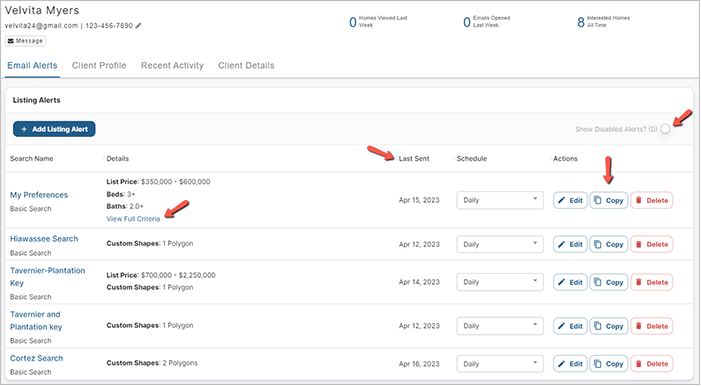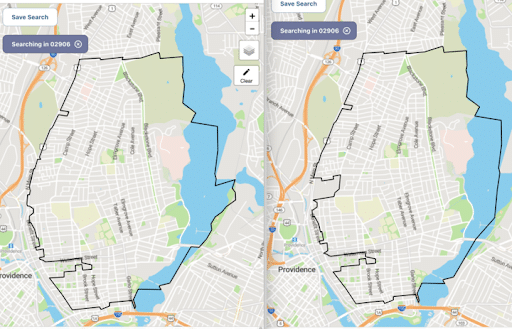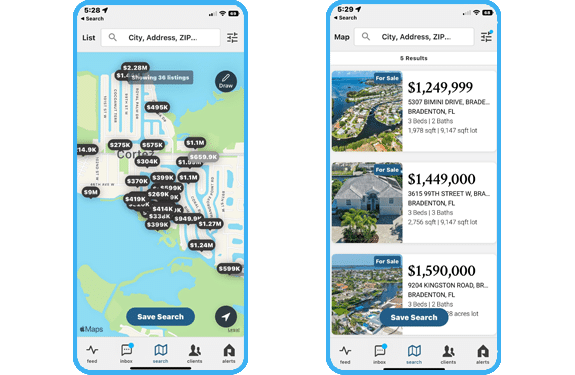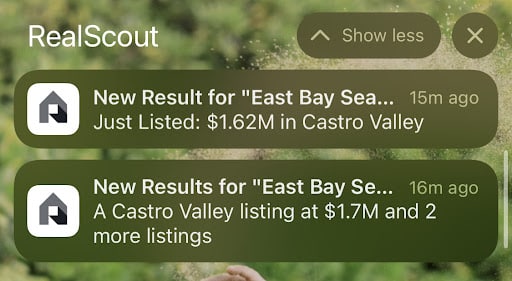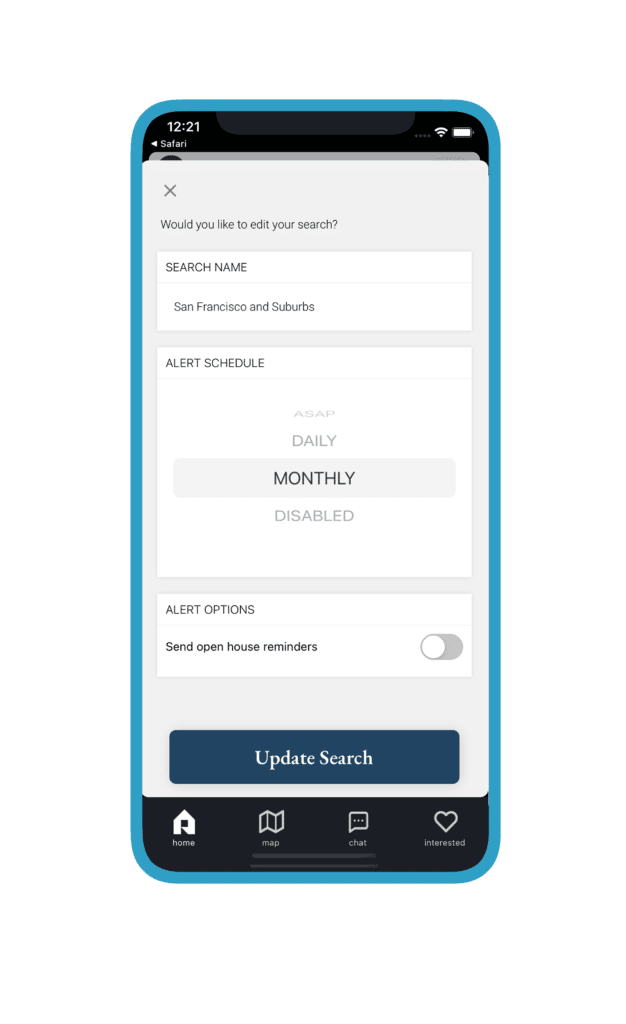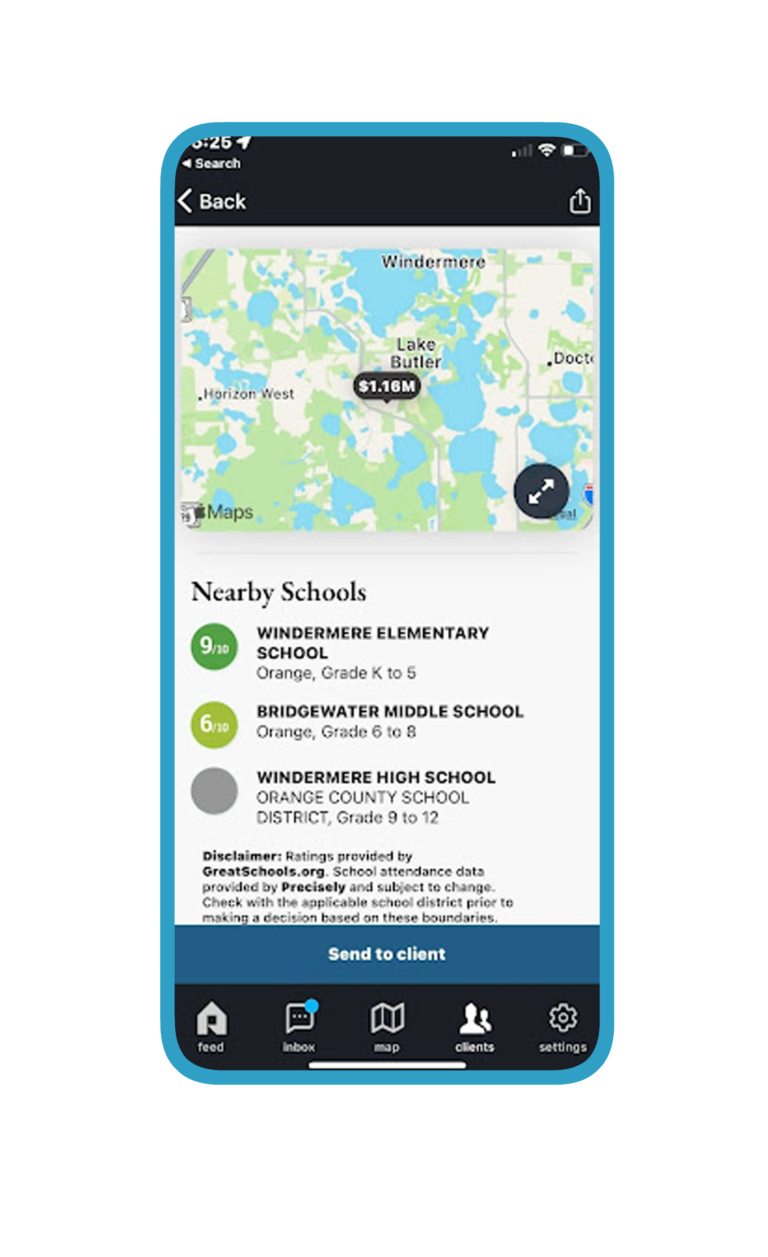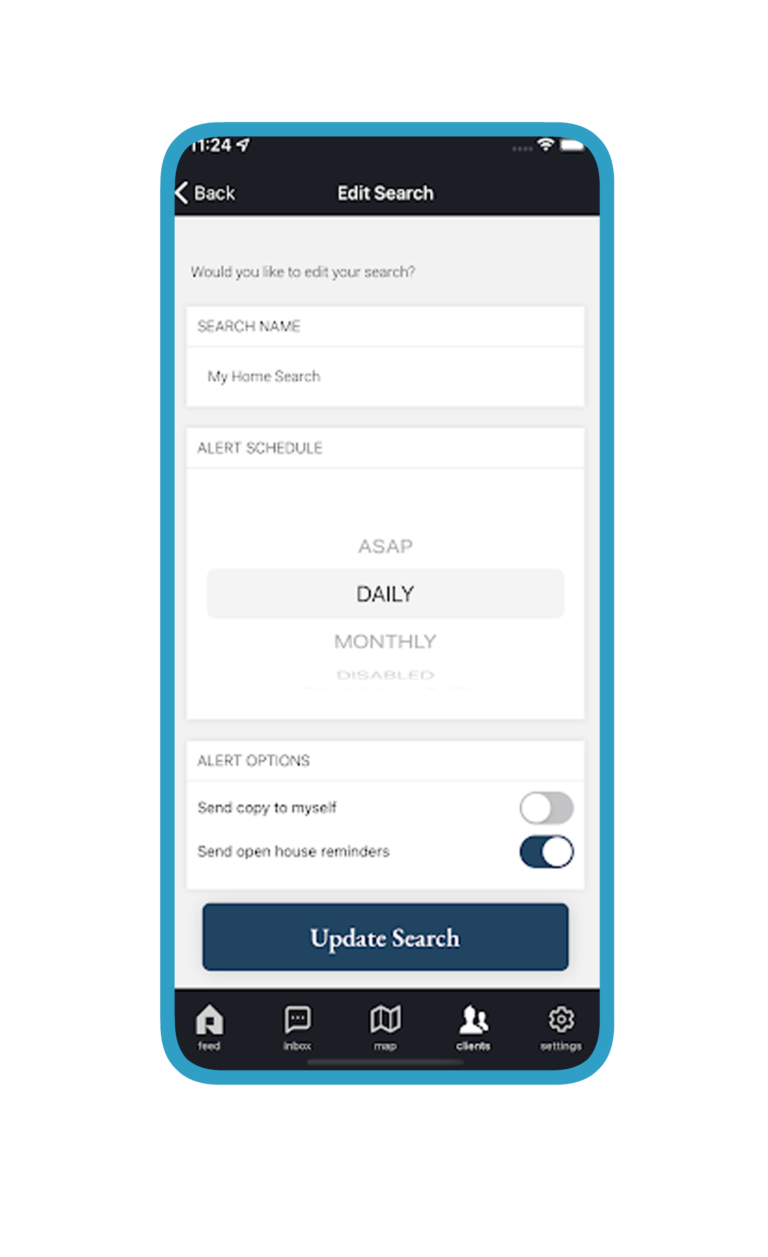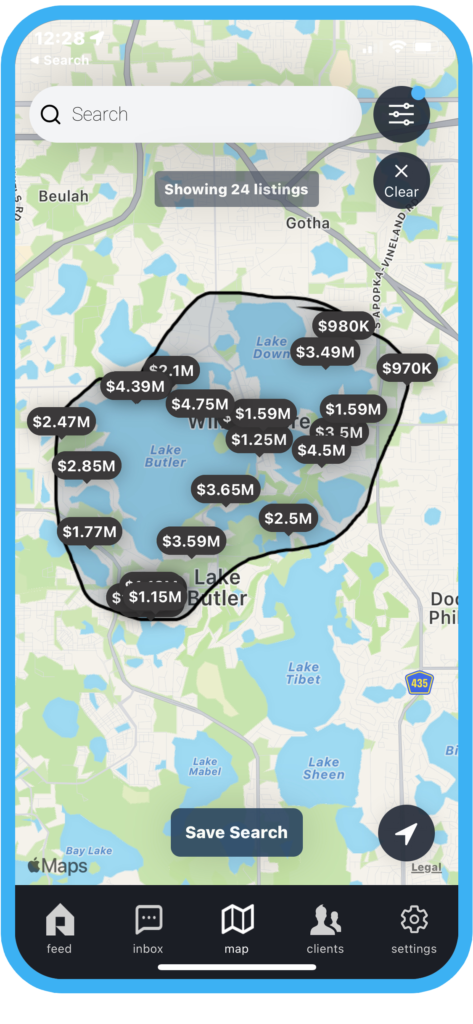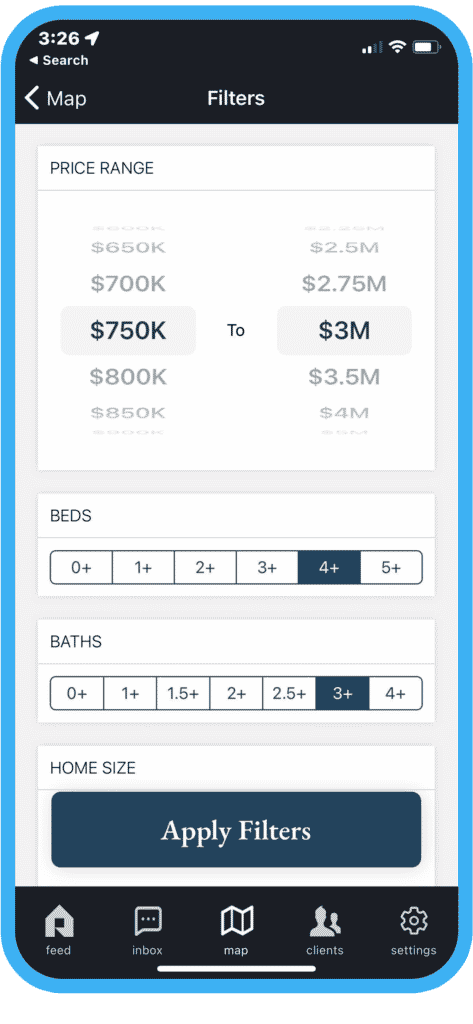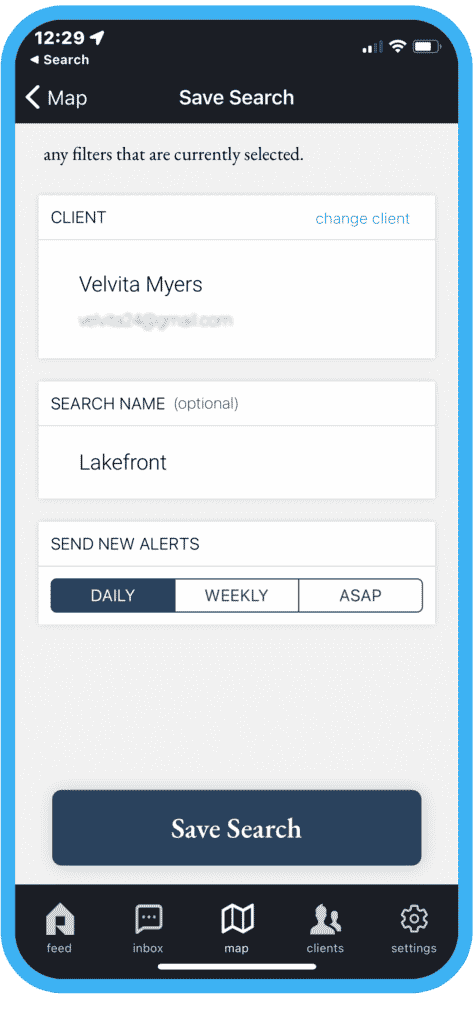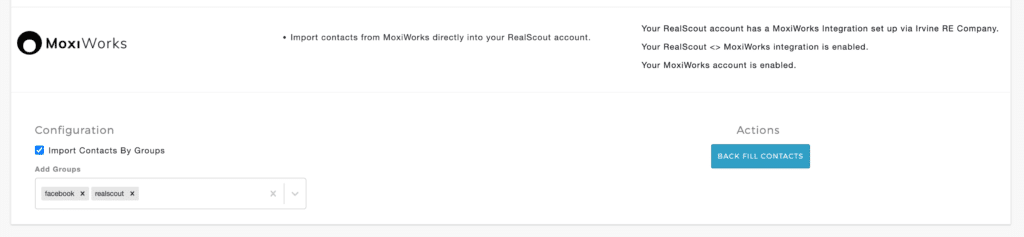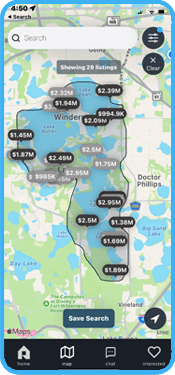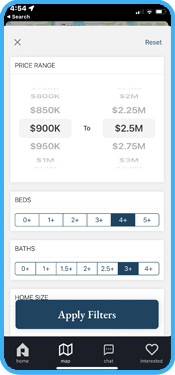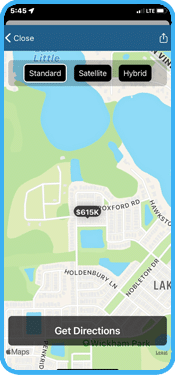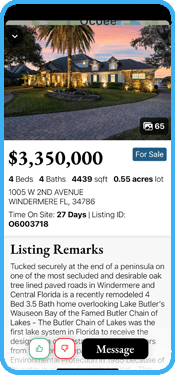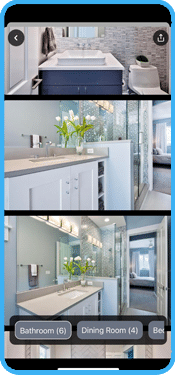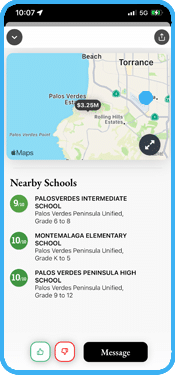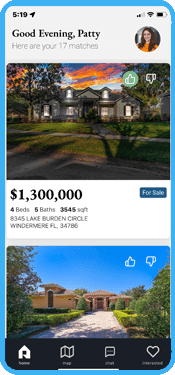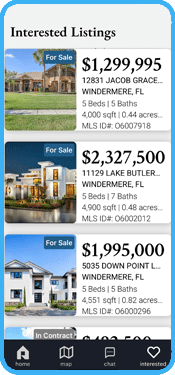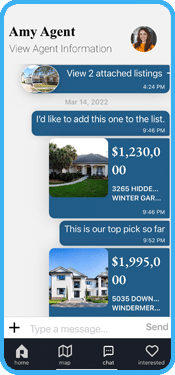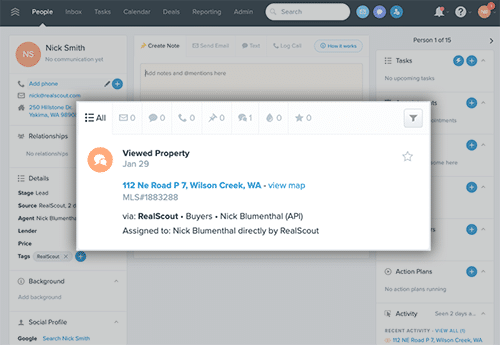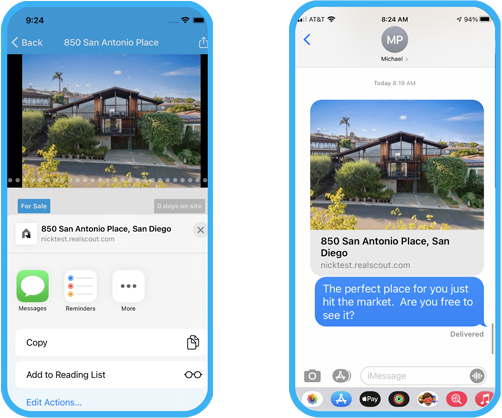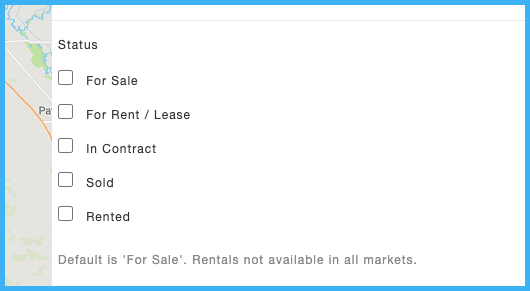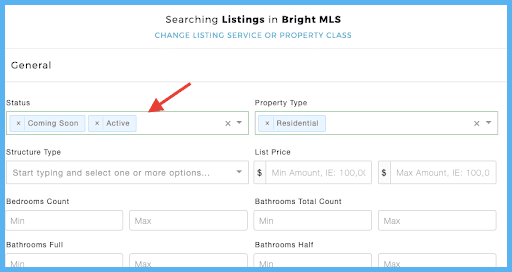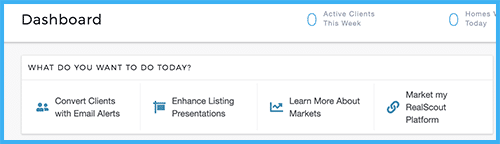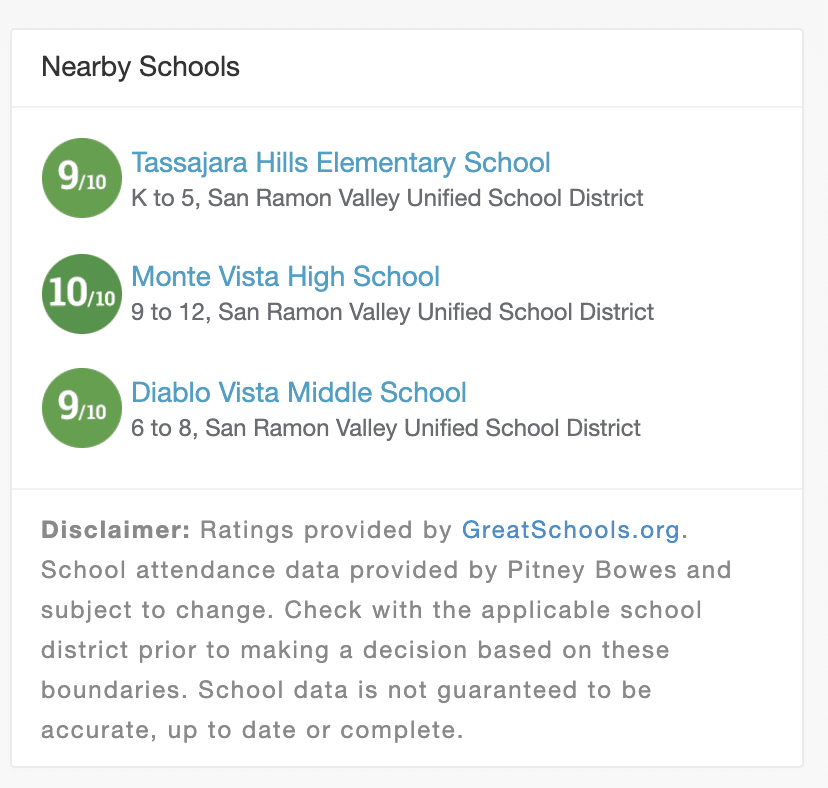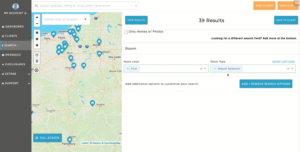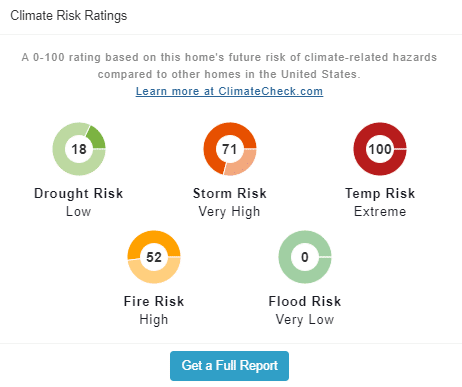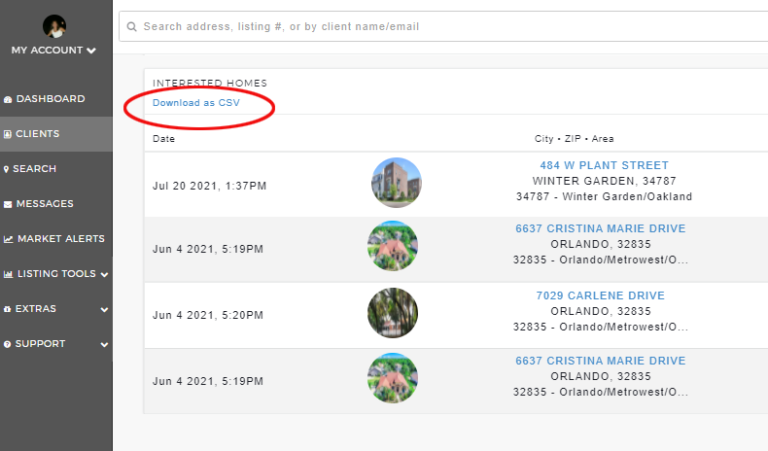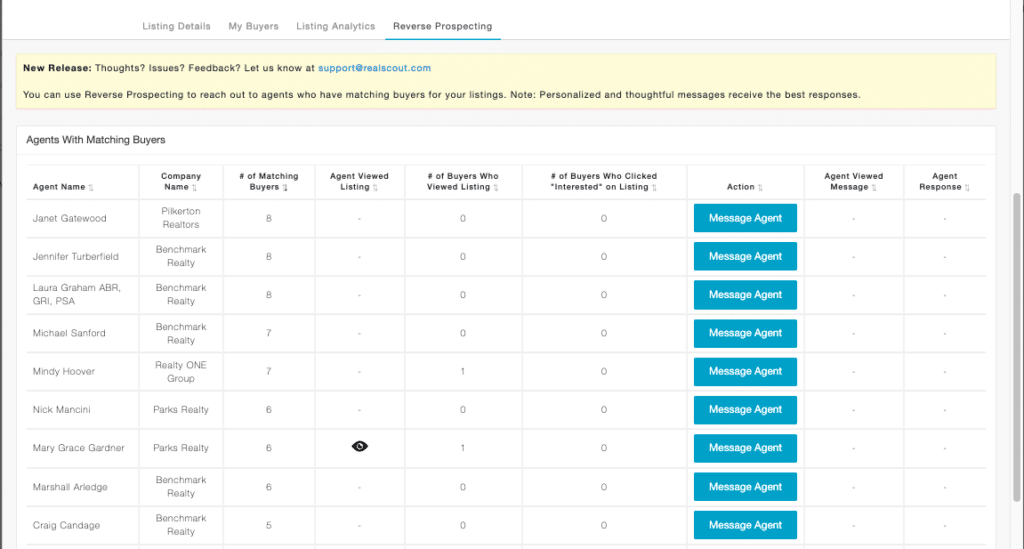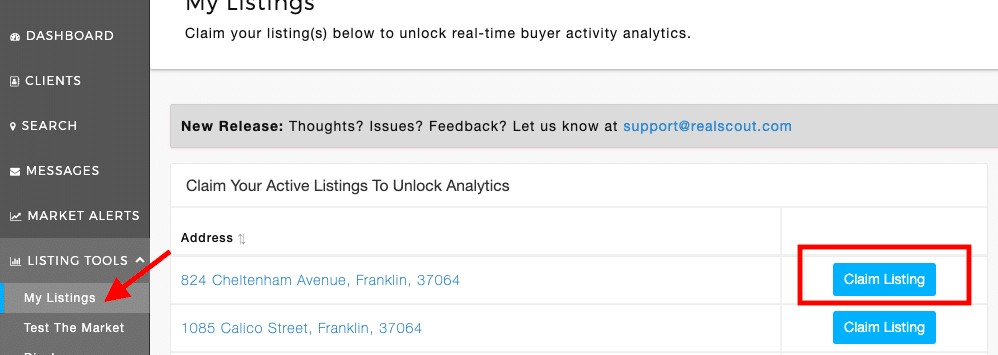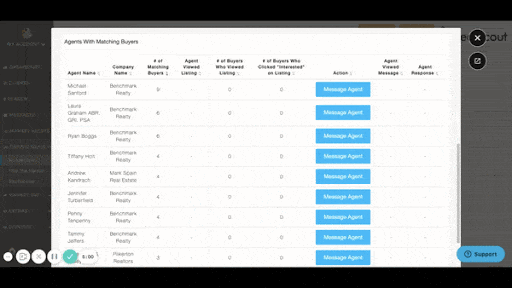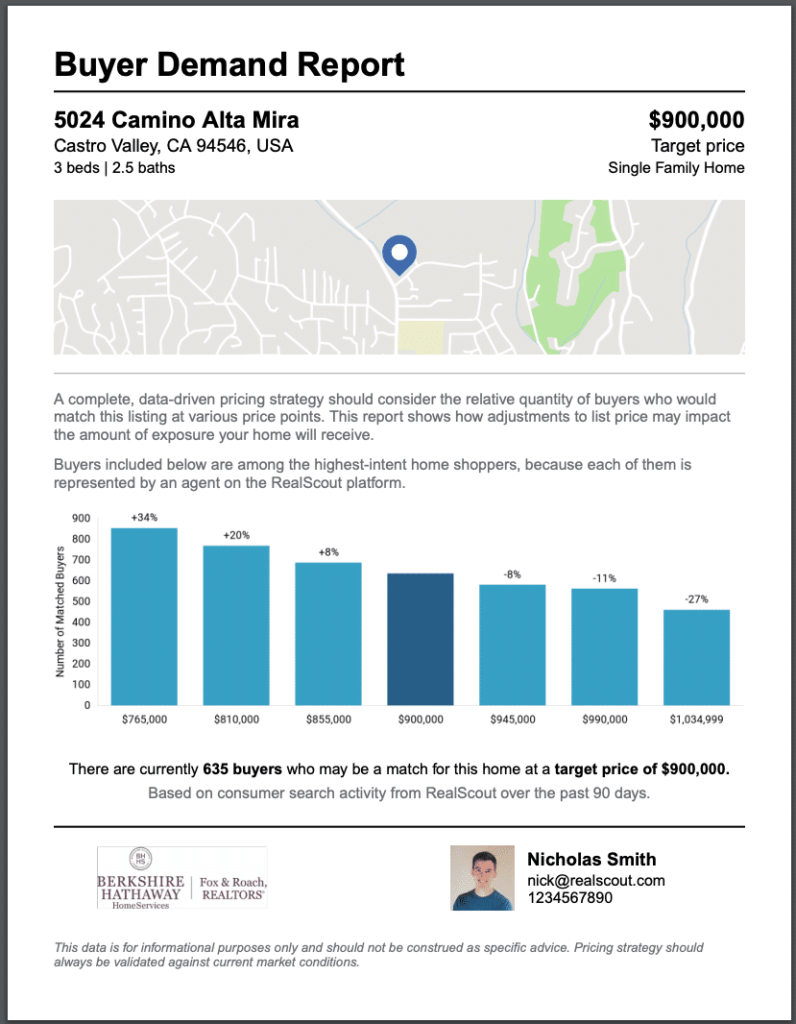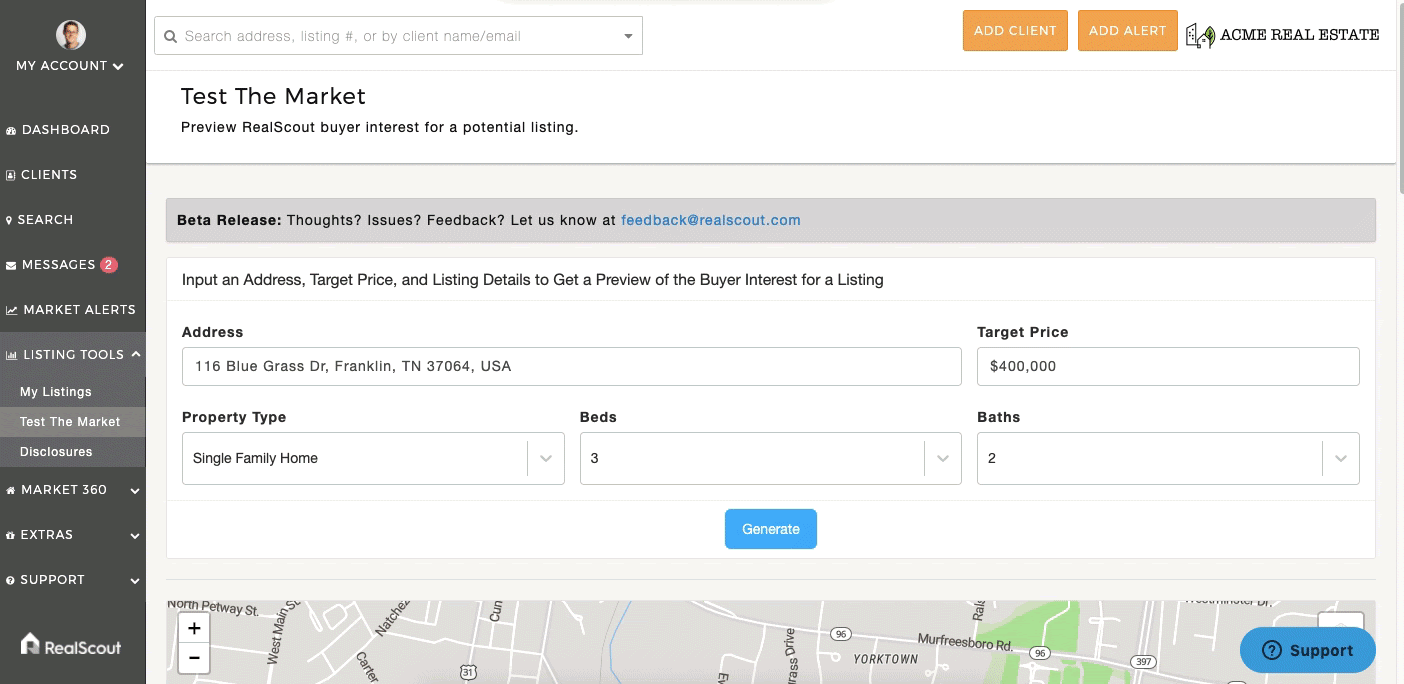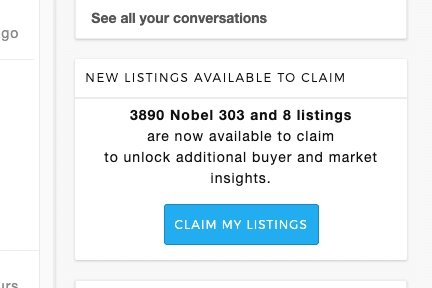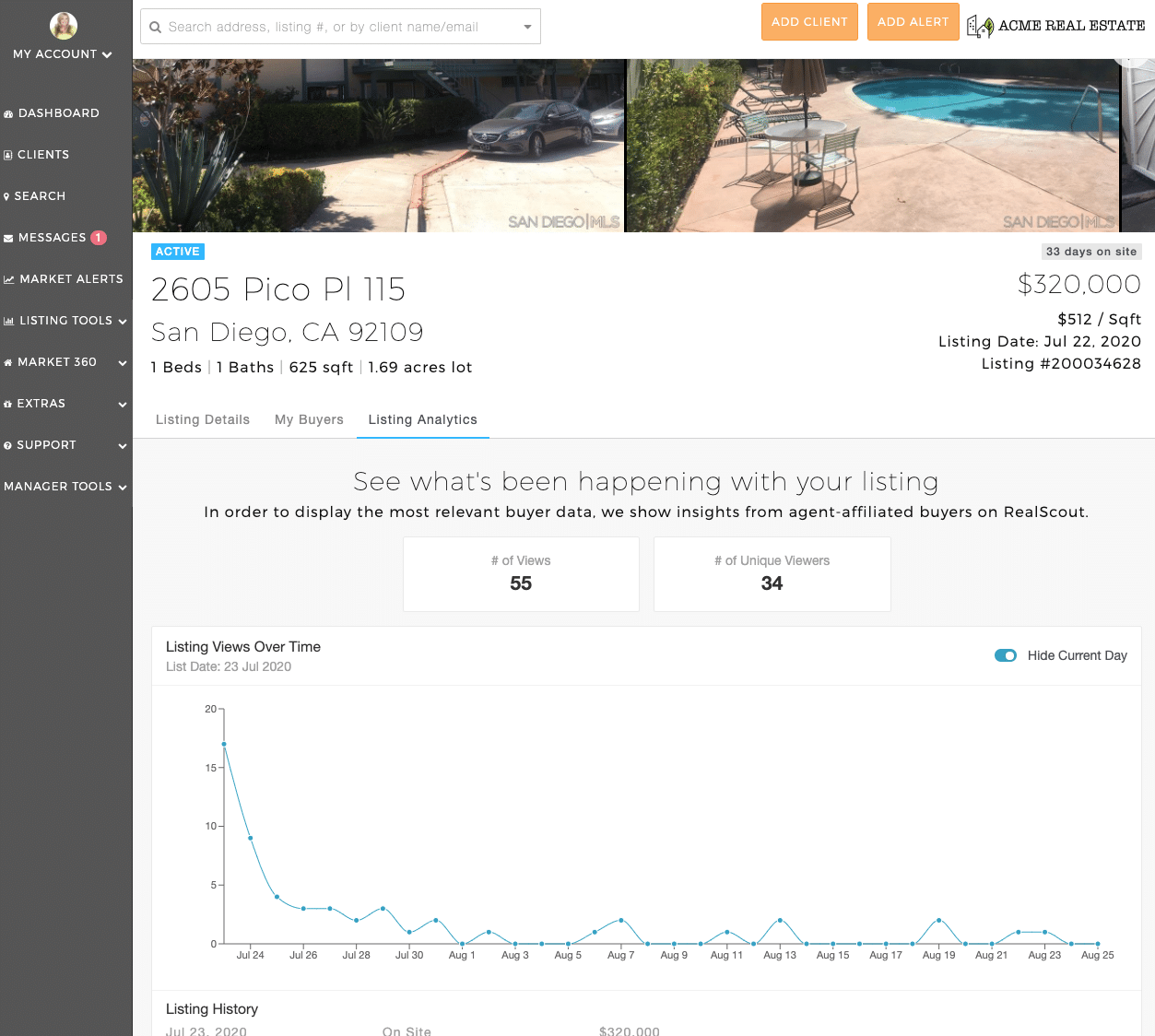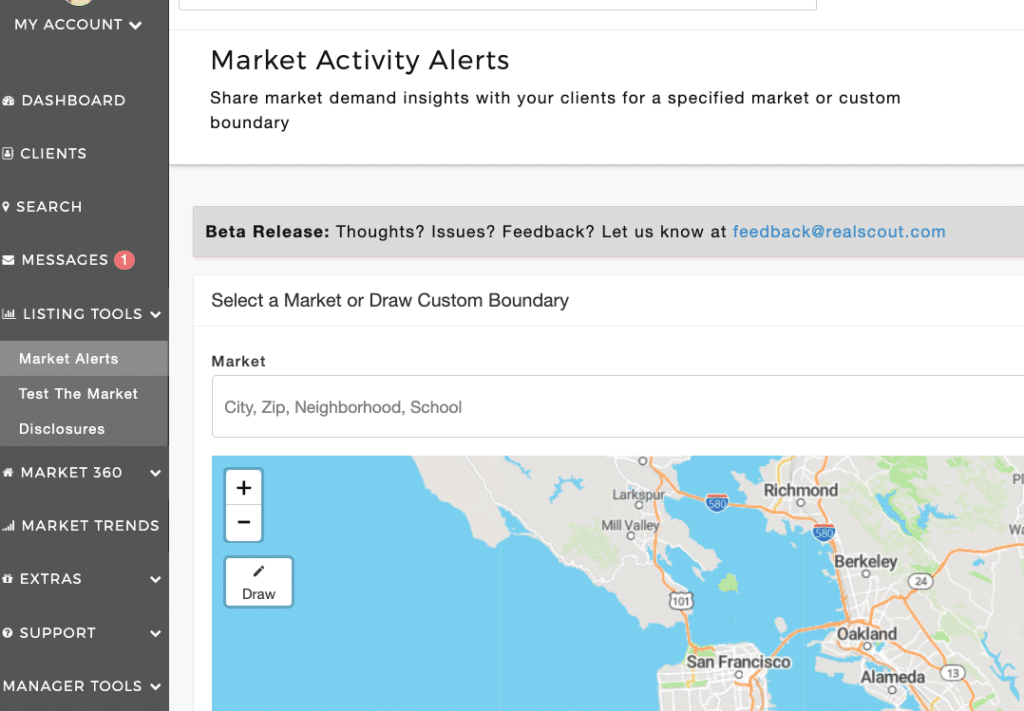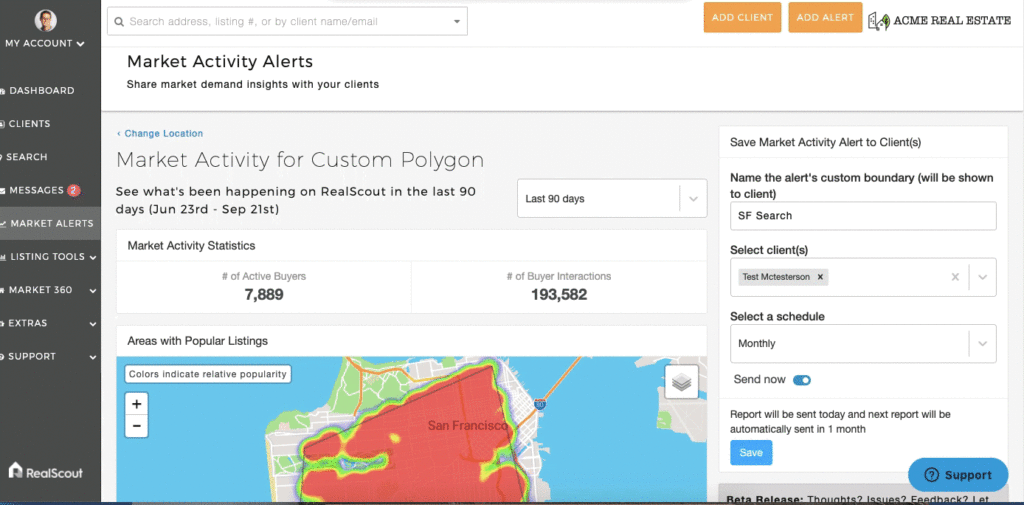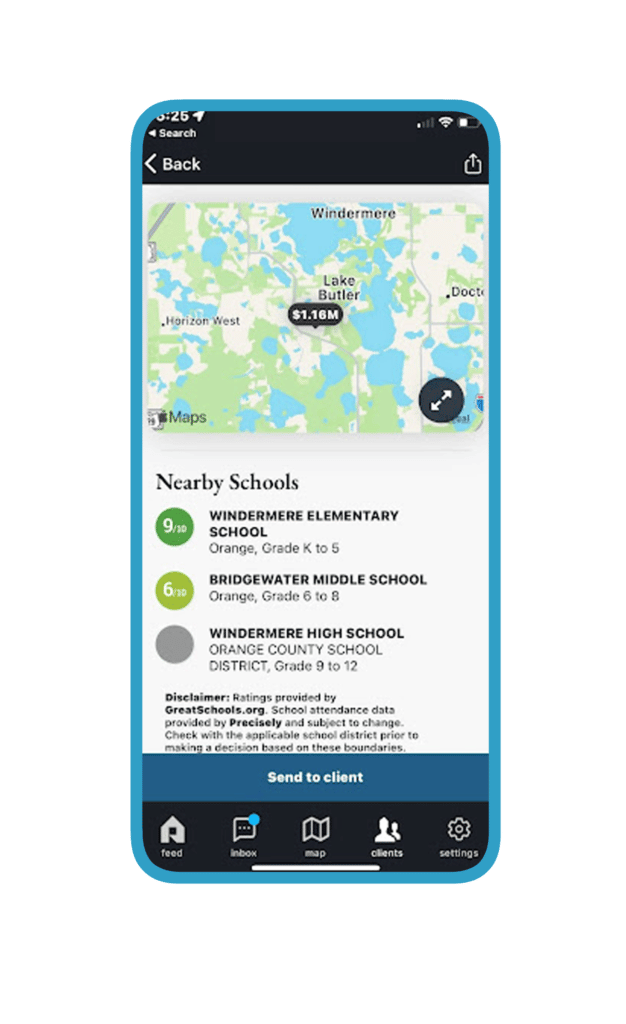Once your Follow Up Boss account is connected to RealScout, your leads will automatically populate in your client dashboard so you can more easily track search activity, emails opened and listings viewed. Also, any changes made in Follow Up Boss, such as updating a contact record or deleting a lead, will be reflected in your RealScout account.
3 ways to manage the leads you want to sync with RealScout:
- Backfill existing leads from Follow Up Boss into RealScout
- On lead creation push new leads into RealScout
- Filter based on tags, push those specific leads into RealScout
Once leads are added to RealScout, you can then customize their lead nurture and begin tracking their activity so you’ll know exactly where to spend your time most efficiently.
Connect teammates in RealScout
Manage lead assignment as you normally would in Follow Up Boss. Any changes made to lead assignment will automatically transfer to the assigned agent in RealScout.
Sync up your Follow Up Boss account in minutes
Learn more about our Follow Up Boss integration and how to connect your account to RealScout.