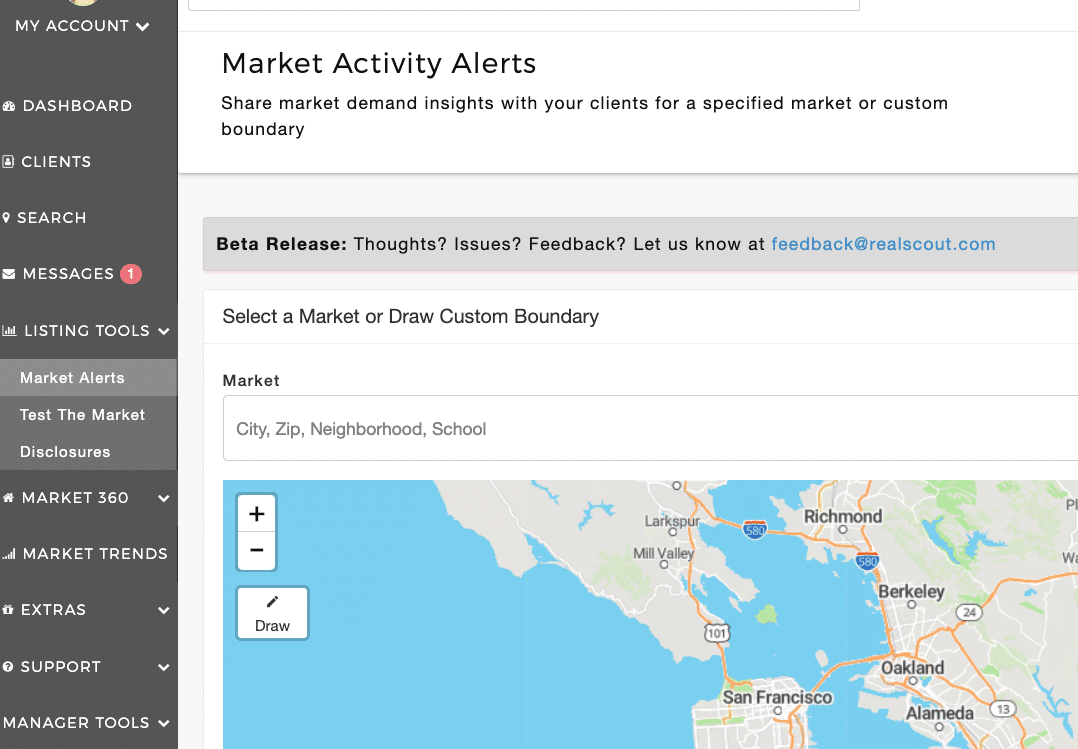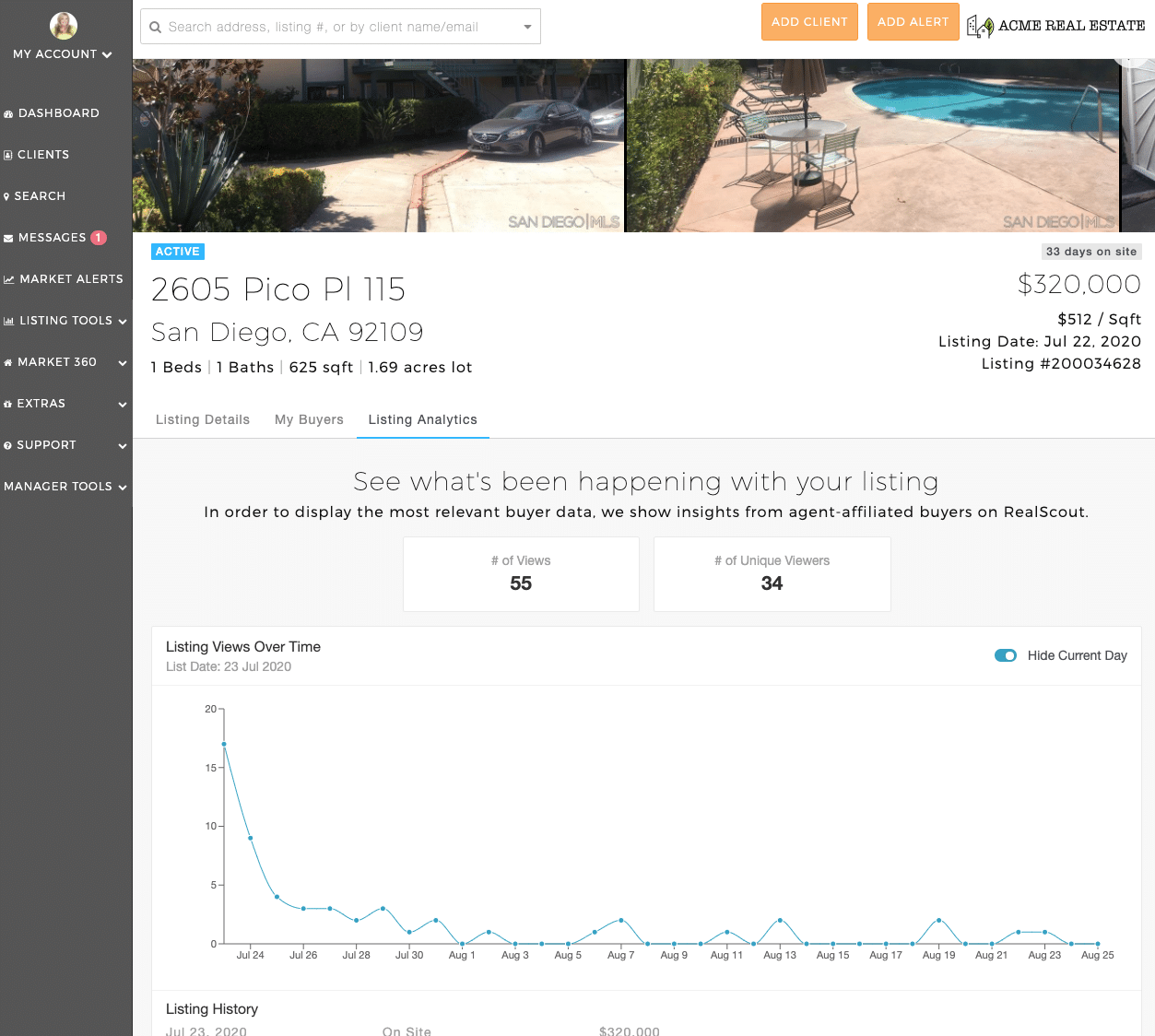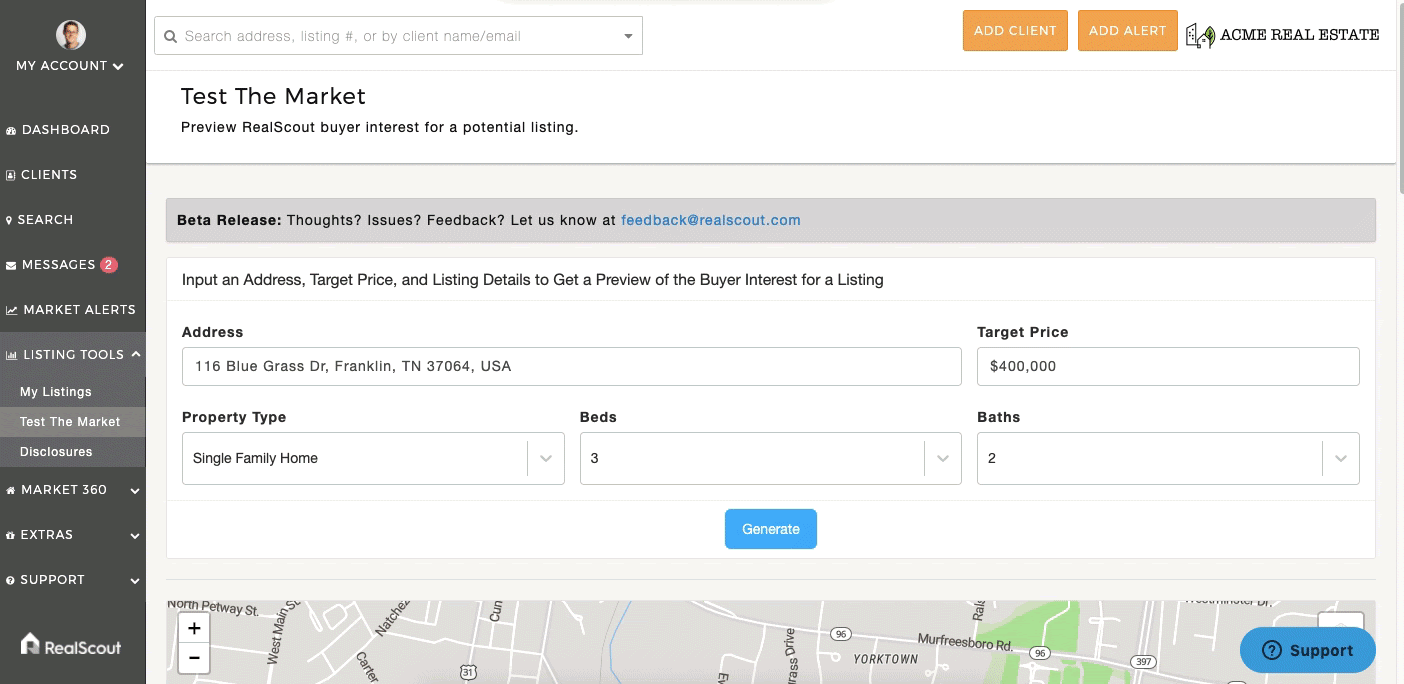Finding the right school is just one of the many important decisions in the process of buying a new home. That’s why we are proud to announce that we have added school ratings to the listing details page.
These ratings, provided through GreatSchools.org, enrich the listing data in RealScout to make it easy for clients to compare schools directly in the platform.
Here’s how it works.
When you click on a listing in RealScout, scroll to the ‘Nearby Schools’ section on the property details page where both agents and clients will now see the “Great Schools” overall ratings (1-10) where available.
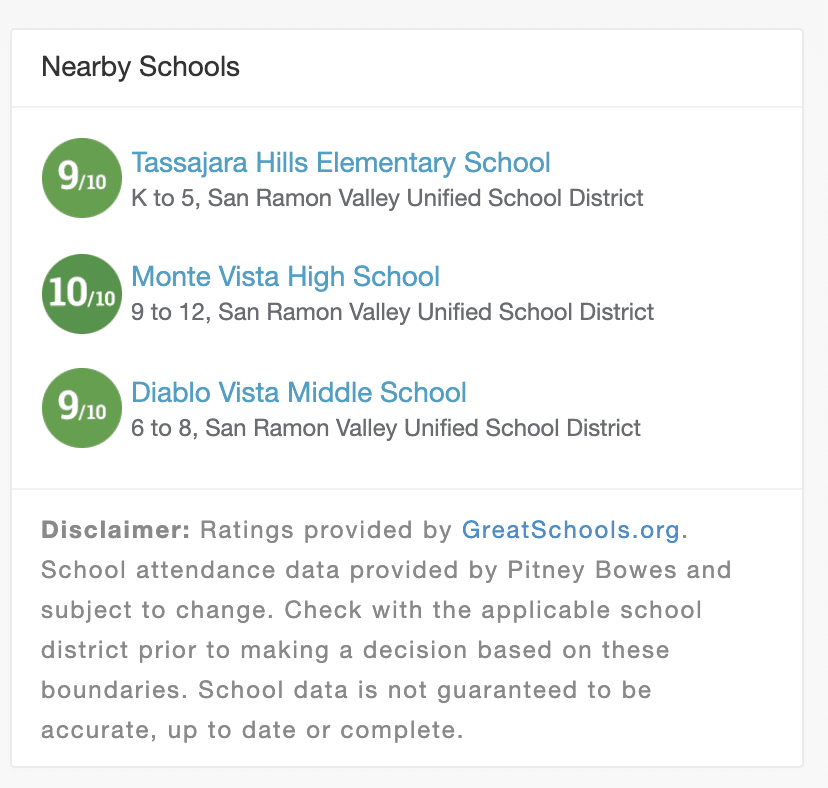
The school name will be hyperlinked to the Great Schools page where you will find additional details about each school.
If the school does not yet have a rating on GreatSchools.org, there will be an empty grey circle where the ratings are typically displayed.